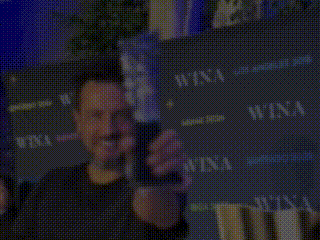For years, we’ve relied on digital assistants to set timers, play music or control our smart homes. This technology has made it easier to get things done and saved valuable minutes each day.
Now with generative AI, we can provide a whole new type of help for complex tasks that can save you hours. With Gemini, we’re reimagining what it means for a personal assistant to be truly helpful. Gemini is evolving to provide AI-powered mobile assistance that will offer a new level of help — all while being more natural, conversational and intuitive.
Learn more about the new Gemini features, which will be available on both Android and iOS.
Rolling out today: Gemini Live
Gemini Live is a mobile conversational experience that lets you have free-flowing conversations with Gemini. Want to brainstorm potential jobs that are well-suited to your skillset or degree? Go Live with Gemini and ask about them. You can even interrupt mid-response to dive deeper on a particular point, or pause a conversation and come back to it later. It’s like having a sidekick in your pocket who you can chat with about new ideas or practice with for an important conversation.
Gemini Live is also available hands-free: You can keep talking with the Gemini app in the background or when your phone is locked, so you can carry on your conversation on the go, just like you might on a regular phone call. Gemini Live begins rolling out today in English to our Gemini Advanced subscribers on Android phones, and in the coming weeks will expand to iOS and more languages.
To make speaking to Gemini feel even more natural, we’re introducing 10 new voices to choose from, so you can pick the tone and style that works best for you.
Connecting with even more apps for everyday help
Gemini can help with tasks big and small by integrating with all the Google apps and tools you use today. And unlike other assistants, it does so without you having to jump between apps and services.
We’re launching new extensions in the coming weeks, including Keep, Tasks, Utilities and expanded features on YouTube Music. Let’s say you’re hosting a dinner party: Have Gemini dig out that lasagna recipe Jenny sent you in your Gmail, and ask it to add the ingredients to your shopping list in Keep. And since your guests are your college friends, ask Gemini to “make a playlist of songs that remind me of the late ‘90s.” Without needing too many details, Gemini gets the gist of what you want and delivers.
And with the Calendar extension coming soon, you’ll be able to snap a photo of a concert flier and ask Gemini if you’re free that day — and even set a reminder to buy tickets.
Leveling up Gemini on Android
Gemini is fully integrated into the Android user experience, providing more context-aware capabilities that are only possible on Android. Gemini brings you help right when you need it, no matter what you’re doing on your Android phone. Just long press on the power button or say, “Hey Google” and Gemini will appear, ready to help. You can tap the “Ask about this screen” suggestion to get help with what’s on your screen or if you’re using YouTube, ask questions about what you’re watching. Let’s say you’re preparing for a trip abroad and have just watched a travel vlog — tap “Ask about this video” and ask for a list of all the restaurants mentioned in the video — and for Gemini to add them to Google Maps.
Because Gemini has built deep integrations for Android, it can do more than just read the screen: It can interact with many of the apps you already use. For example, you can drag and drop images that Gemini generates directly into apps like Gmail and Google Messages.
Reimagining a helpful assistant
The Gemini app is less than a year old, and it can already save you time by helping you update your shopping lists, draft emails or even rehearse with you for an upcoming job interview.
While AI unlocks powerful new capabilities, it also presents new challenges. Ironically, using large language models that can better interpret natural language and handle complex tasks often means simple tasks take a moment longer to complete. And while generative AI is flexible enough to complete a wide array of tasks, it can sometimes behave in unexpected ways or provide inaccurate information.
To help address this, we’ve incorporated new models like Gemini 1.5 Flash that are faster and provide higher-quality responses. In the coming months, we’ll continue to focus on speed and quality and launch deeper integrations with Google Home, Phone and Messages. Read more about how Gemini can help you with all of your favorite Assistant actions, including details on upcoming improvements.
Today, we’ve arrived at an inflection point where we believe the helpfulness of an AI-powered assistant far outweighs its challenges, and we’re excited for you to try Gemini as the default assistant on the Google Pixel 9. We’re in the early days of discovering all the ways an AI-powered assistant can be helpful and — just like Pixel phones — Gemini will just keep getting better.
Taken from: Google